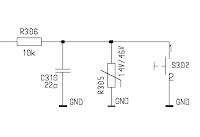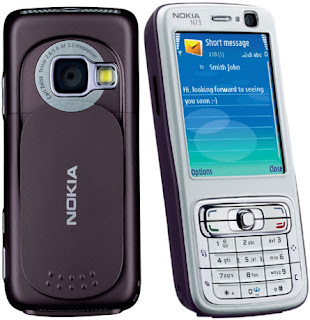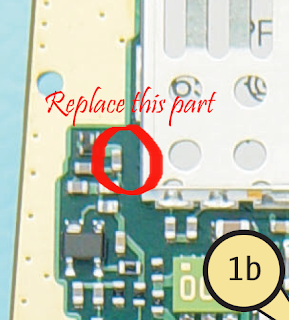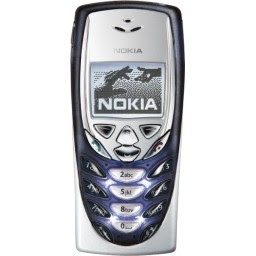Symptoms of damage to the Nokia 6610 mobile phone this time are: Mobile to die, but when connected to the transformer charger, can charge mobile phone battery.
This indicates that the mobile machine is still working, but the phone can not be turned on because of any damage or problems on the power switch. The first step I did was make a visual inspection. This is done to ensure that no chip is missing either due to collision and so on. Having ascertained that no chip is lost or separated, then the next analysis was to examine whether the PCB track is broken or not. In this examination step, I do not find a damaged PCB track, but instead there is the resistance value of resistor which does not match that should be. R306 chip is as shown in the following figure: